toffeeshare || toffee share || toffeshare || toffeeshare pc
What is ToffeeShare?
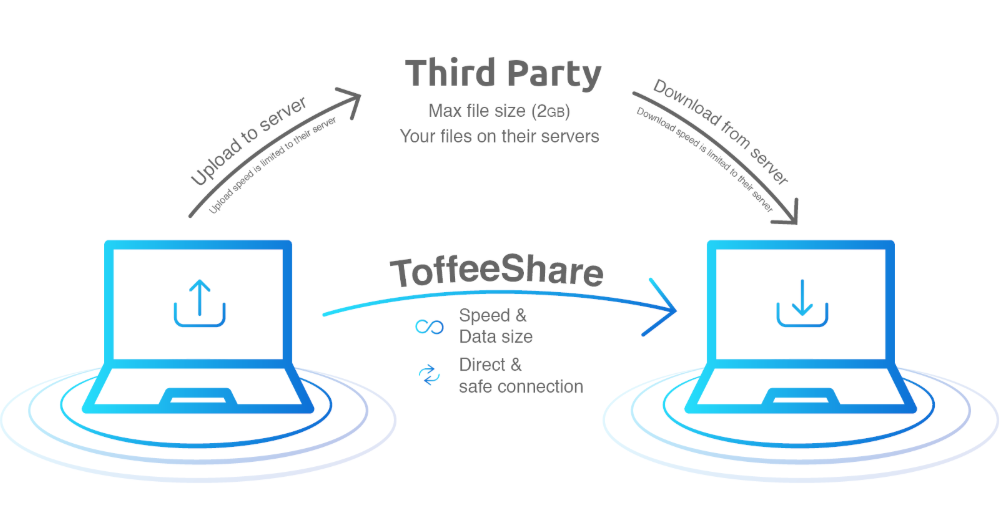
We are a free, independent peer-to-peer (P2P) file-sharing service based in the Netherlands, designed to protect your privacy and keep your data secure. Nothing is stored online—once you close your browser, all transfers stop immediately.
Our mission is to ensure that people maintain full control over their own data, exactly as it should be.
Files are shared straight from your device
When you close the browser tab, your files immediately become inaccessible, reducing the risk of unauthorized access. ToffeeShare uses WebRTC peer-to-peer technology to establish the most direct connection possible—so in some cases, your data may not even leave the building.
No more file size limits
Since we don’t retain any of the data, there’s no need to impose file size limits. Feel free to share files of any size or quantity—just be mindful of your own data usage.
Only the receiver can access your files
Your files are accessible only to you and the intended recipient. All data is protected with end-to-end encryption, ensuring that only you and your receiver can read it. ToffeeShare currently relies on a DTLS 1.3 implementation for secure transfer.
Low environmental impact
By not storing any data, we eliminate the need for large, energy-intensive servers. As a result, ToffeeShare uses far less energy, giving you a significantly smaller carbon footprint compared to traditional cloud storage providers.
We keep on growing!
What started a couple of years ago with just a small number of daily users has grown into more than 50 TB of data transferred every month!
Do you still have questions?
Why peer-to-peer?
ToffeeShare uses peer-to-peer technology so files travel directly between devices without passing through or being stored on any server. This is made possible through WebRTC, which relies on a protocol called STUN.
Because communication flows directly from sender to receiver, transfer speeds can be significantly higher—no need to upload to a server first.
ToffeeShare originally began as a native application using its own STUN implementation. Once browser-based options became available, development shifted to the WebRTC version. A native version may still be released in the future; feel free to contact us for a demo.
Why is my transfer slower than my maximum network speed?
Short answer: Most users can expect speeds between 10–100 Mbit/s, although speeds up to 300 Mbit/s have occasionally been observed.
Remember, you are effectively uploading and downloading at the same time, which still saves overall time compared to server-based transfers.
What affects transfer speed?
The speed is limited by whichever is slower: the sender’s upload rate or the receiver’s download rate. Other factors may reduce speed:
- Networks that block peer-to-peer traffic
- Congested or weak Wi-Fi
- Corporate firewalls
- Slow devices struggling with encryption
How can I improve speed?
- Connect both devices to the same network when possible
- Use a stable, uncrowded Wi-Fi connection
- Use a wired connection on at least one device
- Restart the transfer—sometimes a faster connection path is found
How do I send a full folder?
ToffeeShare cannot send folders directly because converting them to an archive mid-transfer would slow things down.
Instead, you can easily create a ZIP file yourself. See our blog post for instructions.
Why does my download start and then stop halfway?
This usually happens for one of two reasons:
1. Using Safari
Safari must load files completely into memory before saving them, which causes failures with large files. Use Firefox or Chrome, where files stream directly to disk.
2. Downloading from the mobile app
Some Android versions automatically close apps running too long in the background, interrupting large transfers. Keeping the app open in the foreground usually solves this. We’re working on a better long-term fix.
How long are files stored in the cloud?
They aren’t stored at all. Ever.
ToffeeShare does not save your files on any server. If you close the sharing tab or shut down your device before the recipient finishes downloading and you no longer have a backup, unfortunately the data is lost.
So how long will files stay available?
As long as you keep your browser tab open and your device awake.
If your computer sleeps, the transfer usually resumes after 5–10 seconds.
Why is the progress stuck at 0%?
A 0% progress bar typically means the connection cannot be established.
If you’re sharing from a phone, try switching from mobile data to Wi-Fi.
If the issue persists, please contact us.
It shows 100%, but I can’t find the file
Large files are downloaded through your browser’s built-in downloader. Occasionally this doesn’t launch correctly, so the file downloads but isn’t saved.
Usually, restarting the transfer fixes this—you should see your browser’s usual “save file” prompt.
If it continues to fail, please reach out to us.
Which browsers are supported?
Mozilla Firefox
✔ Peer-to-peer
✔ Fallback support
✔ No file size limit
✔ Fully tested with each update
Google Chrome
✔ Peer-to-peer
✔ Fallback support
✔ No file size limit
✔ Fully tested with each update
Microsoft Edge (v79+)
✔ Peer-to-peer
✔ Fallback support
✔ No file size limit
❌ Not tested with every update (tested occasionally)
Safari
✔ Peer-to-peer
✔ Fallback support
❌ File size limit (~4GB due to missing implementation)
❌ Not tested with each update (only major releases)
Internet Explorer
🚫 Not supported; the website will not function at all. Also a major security risk—please avoid using it.
We will update this list as more browsers are tested.
If your browser supports WebRTC (check via the linked tool), ToffeeShare should work. If not, please let us know so we can investigate.